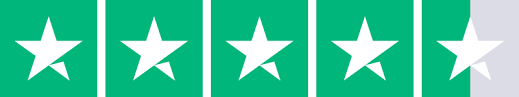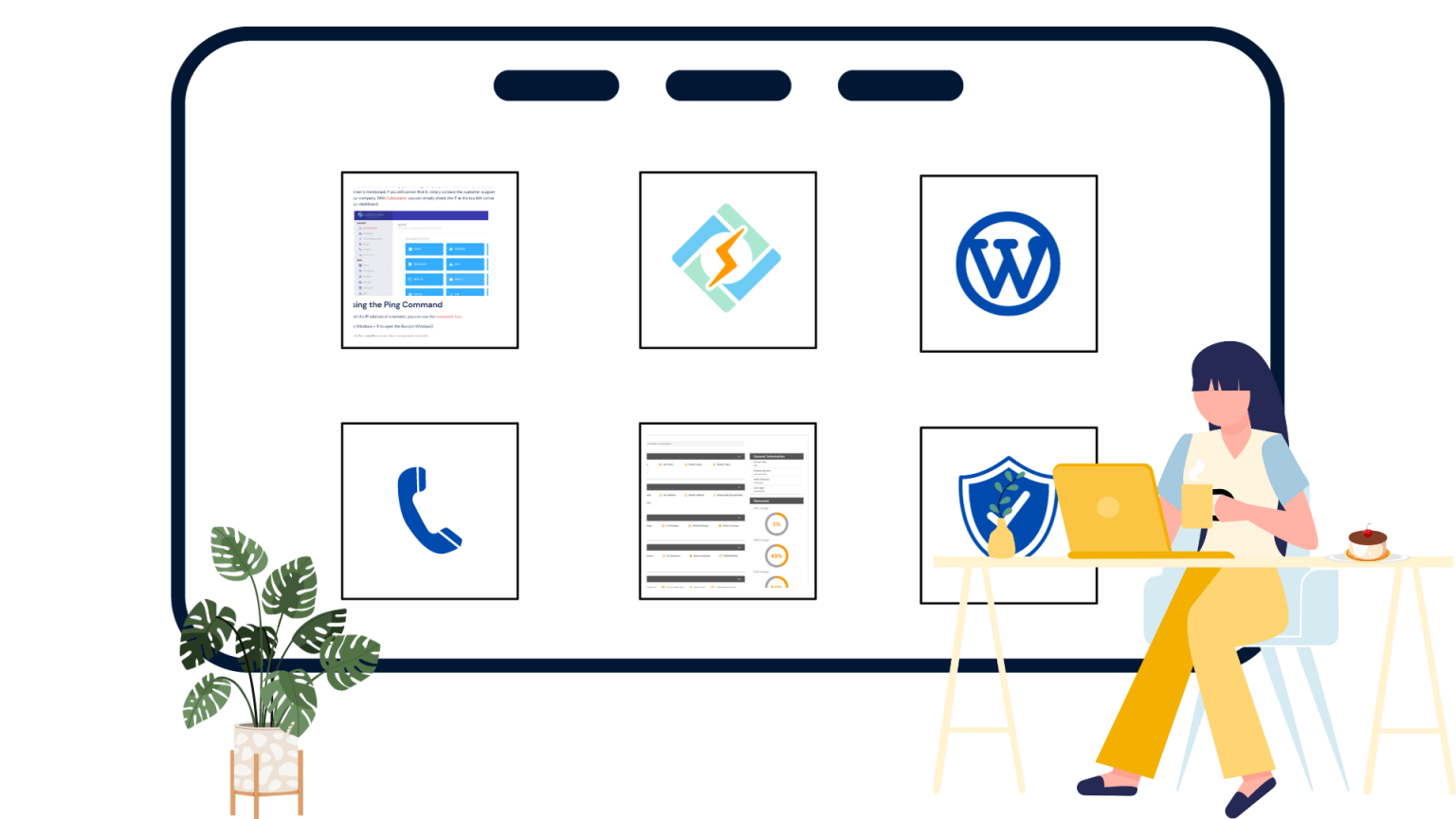Is your website primed and ready and you are now faced with the task of navigating the vast variety of hosting options to determine the most suitable plan for your specific needs? Choosing between managed vs unmanaged hosting depends on your specific business needs, technical proficiency, and resource allocation. Managed hosting is an attractive option for businesses seeking convenience, reliability, and expert support, while unmanaged hosting appeals to users who prefer greater control and customization capabilities.
Let’s delve into this guide on managed vs unmanaged hosting and explore the essential factors you should consider to make an informed decision that aligns perfectly with your requirements.
What is Managed Hosting?

Managed hosting is a type of hosting service where the hosting provider takes responsibility for managing the technical aspects of running a website or application on behalf of the client. This includes tasks such as server setup and configuration, maintenance, security patches, updates, backups, monitoring, and troubleshooting.
In managed hosting, clients typically lease servers or server space from the hosting provider, who then handles all the technical details, ensuring that the servers operate smoothly and securely. While choosing between managed vs unmanaged hosting, in managed hosting clients are responsible for managing their servers, including configuration, security, and maintenance. This allows clients to focus on their core business activities without having to worry about the complexities of server management.
Features
Here are some key features typically associated with managed hosting services:
1. Server Management
The hosting provider handles all aspects of server setup, configuration, optimization, and maintenance, ensuring that the servers are running smoothly and efficiently.
Get exclusive access to all things tech-savvy, and be the first to receive
the latest updates directly in your inbox.
2. Security
Managed hosting services include robust security measures such as firewalls, malware scanning, intrusion detection, and regular security updates to protect against cyber threats and vulnerabilities.
3. 24/7 Monitoring
Continuous monitoring of servers and network infrastructure to identify and address any issues or performance concerns promptly. This helps ensure high uptime and reliability for hosted websites and applications.
4. Technical Support
Access to expert technical support round the clock, often via multiple channels such as phone, email, and live chat, to assist with any server-related issues or questions that may arise.
5. Backup and Disaster Recovery
Regular backups of data and configurations, as well as comprehensive disaster recovery plans, to mitigate the risk of data loss and ensure quick recovery in the event of hardware failures, data corruption, or other disasters.
6. Scalability
Managed hosting services typically offer flexible scalability options, allowing clients to easily scale their server resources up or down as their needs change, without the hassle of managing hardware upgrades or migrations.
7. Performance Optimization
Optimization of server configurations, software stack, and network infrastructure to ensure optimal performance and responsiveness for hosted websites and applications, even during peak traffic periods.
8. Compliance and Regulatory Support
Assistance with ensuring compliance with industry regulations and standards such as GDPR, HIPAA, PCI DSS, etc., through proper server configurations, security measures, and data handling practices.
What is Unmanaged Hosting?
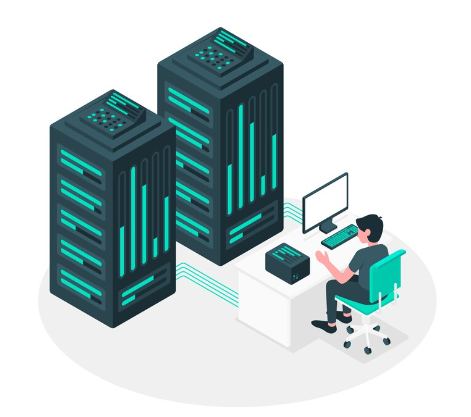
Unmanaged hosting is a type of hosting service where the client is responsible for managing all aspects of their server, including setup, configuration, maintenance, security, updates, backups, monitoring, and troubleshooting. In unmanaged hosting, the hosting provider typically only provides the physical server hardware, network connectivity, and power supply, leaving all other tasks to the client.
Clients who opt for unmanaged hosting while choosing between managed vs unmanaged hosting are expected to have the technical expertise and resources necessary to handle server management themselves or to employ their own team of system administrators. They have full control over the server environment and can customize it according to their specific requirements and preferences.
Features
Unmanaged hosting typically offers the following features:

1. Full Server Control
Clients have complete control over their server environment, including operating system selection, software installations, configurations, and customization according to their specific needs and preferences.
2. Flexibility
Clients have the freedom to install and configure any software, applications, or services on their server without restrictions imposed by the hosting provider.
3. Root Access or Administrator Privileges
Clients typically have root access (for Linux-based servers) or administrator privileges (for Windows-based servers), allowing them to make system-level changes and perform advanced configurations.
4. High Resource Allocation
Unmanaged hosting often provides high levels of server resources, including CPU, RAM, disk space, and bandwidth, allowing clients to support high-traffic websites or resource-intensive applications.
5. DIY Maintenance and Monitoring
Clients are responsible for performing routine server maintenance tasks, such as software updates, security patches, backups, and system monitoring, to ensure server reliability, performance, and security.
6. Technical Expertise Required
Unmanaged hosting requires clients to have a high level of technical expertise and experience in server management, system administration, troubleshooting, and security practices.
7. Cost-Effective
Unmanaged hosting is often more cost-effective while comparing managed vs unmanaged hosting since clients are not paying for the additional services and support provided by the hosting provider. However, the cost-effectiveness depends on the client’s ability to efficiently manage the server without external assistance.
8. Responsibility for Problem Resolution
Clients are responsible for diagnosing and resolving any server-related issues, errors, or performance problems that may arise, either through self-help resources, community forums, or third-party support services.
Managed vs Unmanaged Hosting
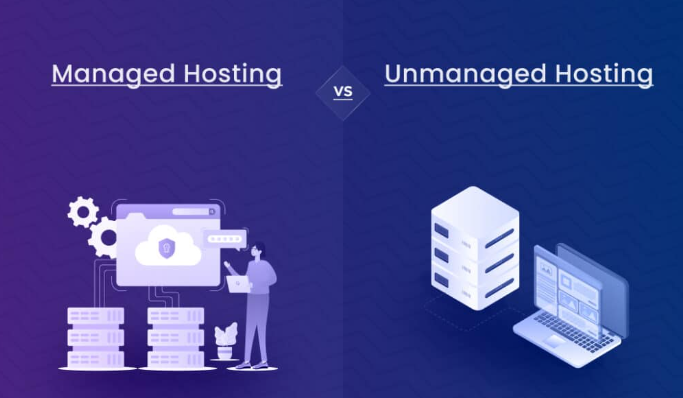
Here’s a difference table highlighting the distinctions between managed vs unmanaged hosting:
| Feature | Managed Hosting | Unmanaged Hosting |
|---|---|---|
| Server Management | Hosting provider manages all server tasks, including setup, maintenance, and security. | Client is responsible for all server tasks, including setup, maintenance, and security. |
| Support | 24/7 technical support available for server-related issues and inquiries. | Limited or no technical support; client relies on self-help resources or third-party support. |
| Security | Provider implements and manages security measures, including firewalls, malware scanning, and regular updates. | Client is responsible for implementing and maintaining security measures, including firewalls, patches, and updates. |
| Cost | Generally higher cost due to included management services and support. | Lower cost but requires client to allocate resources for managing the server internally. |
| Control | Limited control over server configurations and software installations. | Full control over server configurations, software installations, and customizations. |
| Technical Expertise | Minimal technical expertise required; suitable for beginners or those lacking server management skills. | Advanced technical expertise required; suitable for experienced users or organizations with in-house IT teams. |
| Maintenance | Provider handles routine maintenance tasks, including updates and backups. | Client is responsible for performing routine maintenance tasks, such as updates and backups. |
| Flexibility | Less flexibility in terms of server configurations and customizations. | Greater flexibility to customize server environment according to specific requirements. |
| Scalability | Limited scalability options; may require upgrading to a higher-tier plan for increased resources. | Flexible scalability options, allowing clients to scale resources up or down as needed. |
Advantages and Disadvantages of Managed vs Unmanaged Hosting
Here are the advantages and disadvantages of managed vs unmanaged hosting:
Managed Hosting
Below are the advantages and disadvantages of managed hosting.
Advantages
- Expert Support – Access to expert technical support 24/7, which can be invaluable for resolving issues promptly and efficiently.
- Convenience – Hosting provider handles all server management tasks, allowing clients to focus on their core business activities.
- Security – Managed hosting services typically include robust security measures and regular updates to protect against cyber threats.
- Reliability – Hosting provider ensures high uptime and reliability through proactive monitoring and maintenance.
- Scalability – Managed hosting plans often offer flexible scalability options, allowing clients to easily upgrade or downgrade their resources as needed.
Disadvantages
- Cost – Managed hosting tends to be more expensive compared to unmanaged hosting due to the added support and management services.
- Less Control – Clients have limited control over server configurations and may be restricted in their ability to customize the environment.
- Dependency – Clients rely on the hosting provider for technical support and may face challenges if they need to switch providers or migrate their services.
- Risk of Overpaying – Clients may end up paying for services they don’t fully utilize if they don’t require the full extent of managed hosting features.
- Less Flexibility – Managed hosting plans may have limitations on software installations or configurations, which could impact certain development or customization needs.
Unmanaged Hosting
Here are the advantages and disadvantages of unmanaged hosting:
Advantages
- Full Control – Clients have complete control over server configurations, software installations, and customizations.
- Cost-Effective – Unmanaged hosting tends to be more cost-effective since clients only pay for the server resources and not for management services.
- Flexibility – Clients have the freedom to install and configure any software or applications according to their specific requirements.
- Technical Mastery – Provides an opportunity for clients to develop and enhance their technical skills in server management and administration.
- Scalability – Unmanaged hosting plans often offer flexible scalability options, allowing clients to scale resources up or down as needed.
Disadvantages
- Technical Expertise Required – Requires advanced technical expertise and experience in server management, which may be challenging for beginners or those lacking IT skills.
- Security Risks – Clients are responsible for implementing and maintaining security measures, which could lead to vulnerabilities if not managed properly.
- Maintenance Burden – Clients must perform routine maintenance tasks, such as updates, backups, and monitoring, which can be time-consuming and labor-intensive.
- Limited Support – Limited or no technical support provided by the hosting provider, which could result in longer resolution times for issues.
- Higher Risk of Downtime – Without expert support and proactive monitoring, there is a higher risk of downtime due to server issues or security breaches.
Types of Managed Hosting
Managed hosting can come in various types, tailored to different needs and preferences. Here are some common types of managed hosting:
Shared Managed Hosting
Shared managed hosting is a hosting solution where multiple websites are hosted on the same physical server, and the hosting provider is responsible for managing the server’s technical aspects. In this setup, server resources such as CPU, RAM, and disk space are shared among the hosted websites. Shared managed hosting is typically suitable for small to medium-sized websites with moderate traffic volumes. The hosting provider takes care of tasks such as server maintenance, security updates, software installations, and backups, relieving clients of the burden of managing these aspects themselves.
Dedicated Managed Hosting
Dedicated managed hosting provides clients with exclusive access to an entire physical server dedicated solely to their website or application. In this setup, the hosting provider manages all aspects of the server, including hardware provisioning, software configuration, security, maintenance, and support. Clients benefit from high performance, reliability, and security, as they have full control over the server’s resources and can customize it according to their specific requirements. Dedicated managed hosting is ideal for websites or applications that require maximum performance, scalability, and security, as well as for businesses with high traffic volumes or mission-critical operations.
Virtual Private Server (VPS) Managed Hosting
VPS managed hosting involves a virtualized server environment where clients have dedicated resources within a shared physical server. Each client is allocated a portion of the server’s resources, including CPU, RAM, disk space, and bandwidth, creating a virtual server instance that operates independently of other clients’ virtual servers. The hosting provider manages the underlying server infrastructure, including hardware maintenance, network connectivity, and security, while clients have more control over their virtual server instances. They can choose their operating system, install custom software, and configure server settings to suit their specific needs.
Cloud Managed Hosting
Cloud managed hosting leverages cloud infrastructure to provide scalability, flexibility, and redundancy for hosting websites and applications. In a cloud managed hosting environment, the hosting provider utilizes a network of interconnected servers distributed across multiple data centers to host clients’ websites and applications. The cloud infrastructure is managed and maintained by the hosting provider, who is responsible for server provisioning, resource allocation, security, and maintenance. Clients benefit from on-demand scalability, as they can easily scale their resources up or down based on changing traffic demands or resource requirements.
WordPress Managed Hosting
WordPress managed hosting is specifically designed for websites built on the WordPress platform, offering specialized support, optimization, and security features tailored to WordPress sites. In a WordPress managed hosting environment, the hosting provider manages all aspects of the server infrastructure, including server setup, optimization, security, and maintenance, with a focus on providing an optimal environment for WordPress websites to thrive. This includes automatic WordPress updates, security patches, and performance optimizations to ensure that WordPress sites run smoothly and securely.
Types of Unmanaged Hosting
While choosing between managed vs unmanaged hosting, if you want to go for unmanaged hosting it comes in various forms, each offering different levels of control, customization, and technical management. Here are some common types of unmanaged hosting:
Self-Managed Dedicated Servers
With self-managed dedicated servers, clients lease an entire physical server exclusively for their use. They are responsible for all aspects of server management, including hardware setup, software installation, security configuration, maintenance, and troubleshooting. This type of hosting provides maximum control and customization options but requires advanced technical expertise to manage effectively.
Unmanaged Virtual Private Servers (VPS)
Unmanaged VPS hosting involves leasing a virtual server instance within a larger physical server. Clients have root access to their virtual server and are responsible for installing and configuring the operating system, software applications, security measures, and server maintenance tasks. Unmanaged VPS hosting offers greater control and flexibility compared to shared hosting but requires clients to have a good understanding of server administration.
Cloud Infrastructure as a Service (IaaS)
Cloud IaaS providers offer unmanaged hosting solutions where clients can deploy and manage virtual servers, storage, and networking resources on-demand. Clients have full control over their cloud infrastructure and are responsible for provisioning, configuring, securing, and managing their virtual servers and resources. Cloud IaaS offers scalability, flexibility, and pay-as-you-go pricing but requires clients to have expertise in cloud management and administration.
Bare Metal Servers
Bare metal servers provide clients with dedicated physical servers without virtualization or hypervisor layers. Clients have complete control over the server hardware and software stack, including the operating system, applications, and security configurations. Bare metal servers offer high performance, reliability, and customization options but require clients to handle all aspects of server management, from hardware setup to software updates.
Colocation Hosting
Colocation hosting allows clients to house their own servers and IT infrastructure in a data center facility provided by the hosting provider. Clients are responsible for purchasing and maintaining their own server hardware, networking equipment, and storage devices. The hosting provider offers power, cooling, network connectivity, and physical security for the client’s equipment. Colocation hosting offers maximum control and flexibility but requires clients to handle all aspects of server management and hardware maintenance.
Considerations for Choosing Between Managed and Unmanaged Hosting
Still, confused about making the choice between managed vs unmanaged hosting? Here are key considerations to guide your decision.
1. Technical Expertise
Managed hosting is ideal for users who lack technical expertise or prefer to offload server management responsibilities to professionals. Unmanaged hosting is suitable for users with advanced technical skills and the confidence to manage their server environment independently. So if you dont have much technical knowledge you can go for managed hosting between managed vs unmanaged hosting.
2. Time and Resources
Between managed vs unmanaged hosting, managed hosting frees up time and resources that would otherwise be spent on server management tasks, making it a convenient option for busy website owners. Conversely, the other type of hosting requires a significant time investment in server setup, configuration, and maintenance.
3. Budget
Between managed vs unmanaged hosting, managed hosting typically comes at a higher price point due to the added convenience and support services provided. Unmanaged hosting offers a more cost-effective solution for users willing to handle server management themselves.
Which One Best Fits Your Business Needs?
While coosing between managed vs unmanaged hosting, if you’re contemplating an upgrade or migration of hosting services, or embarking on website creation for your business, the choice hinges on factors such as website size, complexity, budget, and technical requirements. Considering aspects like pricing, website scale, technical proficiency, and complexity is crucial for selecting the most suitable option. Managed hosting suits professionals and business owners seeking a hands-off approach, prioritizing time for business growth over website maintenance. Conversely, unmanaged hosting appeals to small businesses or individuals seeking cost-effective hosting with greater control.
CyberPanel Managed Hosting
Among managed vs unmanaged hosting, if you are looking for a good managed hosting solution CyberPanel can be your go-to option.
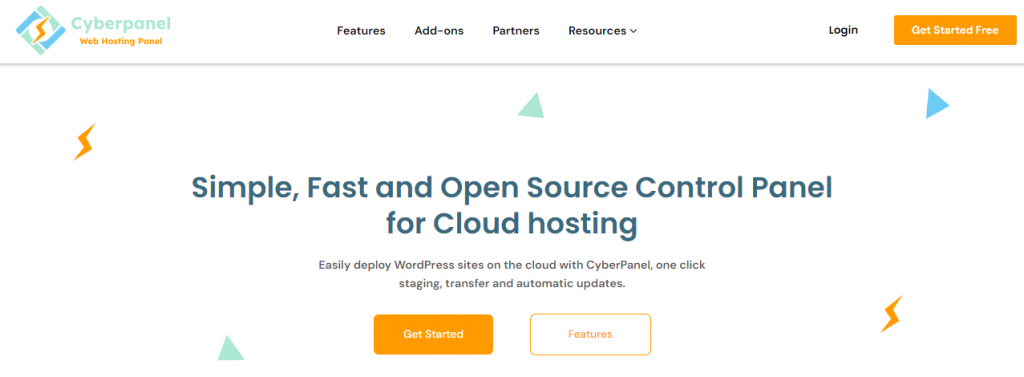
CyberPanel managed hosting offers a comprehensive solution for website owners seeking a seamless and efficient hosting experience. With CyberPanel, users benefit from expert management and support, ensuring optimal performance and reliability for their websites. This managed hosting service is particularly attractive for those who value convenience and peace of mind, as CyberPanel handles all technical aspects, including server maintenance, security updates, and optimization. Whether you’re a business owner or an individual looking for hassle-free hosting solutions, CyberPanel managed hosting provides a robust platform to power your online presence with confidence.
CyberPanel Key Features
Here are the key features of CyberPanel.
- One-Click Installations
- Integrated Firewall
- Automatic Backups
- LiteSpeed Web Server
- Email Management
- Multi-PHP Support
- DNS Management
- One-Click SSL
- File Manager
- Database Manager
FAQs
Are there any differences in performance between managed vs unmanaged hosting?
Performance differences between managed vs unmanaged hosting typically depend on various factors such as server hardware, configuration, and optimization. While both types of hosting can offer excellent performance when properly configured, managed hosting providers often optimize server environments for performance, ensuring consistent and reliable speed and responsiveness.
Can I switch between managed vs unmanaged hosting?
Many hosting providers offer flexibility to switch between managed and unmanaged hosting plans based on your evolving needs. However, this may involve migration and configuration changes, so it’s essential to check with your provider for details.
What are the key differences between managed vs unmanaged hosting?
The main difference lies in the level of support and management provided.
1. Managed hosting offers comprehensive support and management services, while unmanaged hosting requires users to handle most technical tasks themselves.
2. Managed hosting tends to be more expensive due to the added support and services provided, whereas unmanaged hosting is usually cheaper but requires more technical expertise.
How does pricing differ between managed vs unmanaged hosting?
Managed hosting tends to be more expensive than unmanaged hosting due to the added support and management services provided by the hosting provider. Managed hosting plans often include a higher level of resources, such as CPU, RAM, and storage, as well as premium features such as automated backups, security measures, and performance optimization tools. Unmanaged hosting plans are typically more budget-friendly but may require users to pay for additional services or resources as needed.
How does backup and data recovery differ between managed vs unmanaged hosting?
Managed hosting providers typically offer automated backup solutions with regular backup schedules, data redundancy, and off-site storage to ensure data integrity and availability. In contrast, users of unmanaged hosting are responsible for implementing their backup strategies, including scheduling backups, configuring backup software, and managing backup storage. While both types managed vs unmanaged hosting allow for data recovery in case of emergencies, managed hosting offers greater convenience and reliability with its automated backup and recovery solutions.
Conclusion
Choosing between managed vs unmanaged hosting ultimately depends on your specific needs, technical expertise, and budgetary constraints. While managed hosting may incur higher costs, it provides peace of mind with proactive monitoring, rapid issue resolution, automated backups, and advanced security measures. In contrast, unmanaged hosting offers cost-effective solutions for users willing to invest time and effort in server management, optimization, and troubleshooting. Both types of hosting managed vs unmanaged hosting have their advantages and limitations, and the choice ultimately hinges on your technical proficiency, resource requirements, scalability needs, and long-term goals.